 button and select Do Not Contact and Temporary Hold.
button and select Do Not Contact and Temporary Hold. This feature will allow you to set an accounts as temporarily on hold with an on screen indicator. Batch processes can be limited by accounts with a Temporary Hold.
Note: This is a Version 8 Feature. For information on obtaining this or any other feature, please contact the Sales Department
From a Debtor's account, click the  button and select Do Not Contact and Temporary Hold.
button and select Do Not Contact and Temporary Hold.
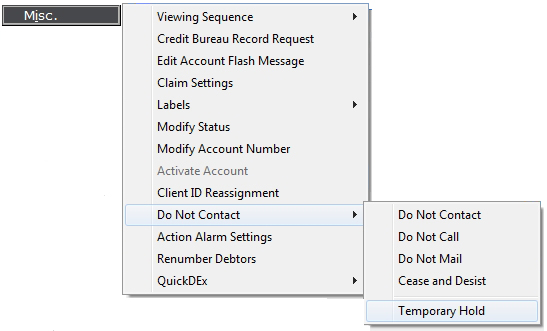
To add the Temporary Hold Indicator to the selected account.
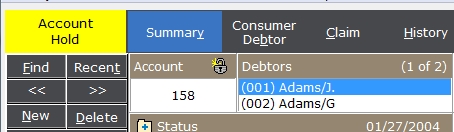
On any Batch Process, Temporary Hold has been added as one of the exclusion selection criterion.
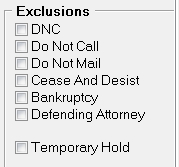
Check the  box next to Temporary Hold to exclude any accounts on hold.
box next to Temporary Hold to exclude any accounts on hold.
For manual documents, you can select to disallow printing if on Temporary Hold. Go to Definition, Document, Master Documents
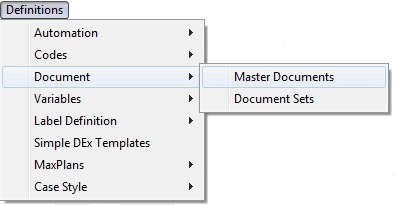
Select the Document on the Master Document Screen.
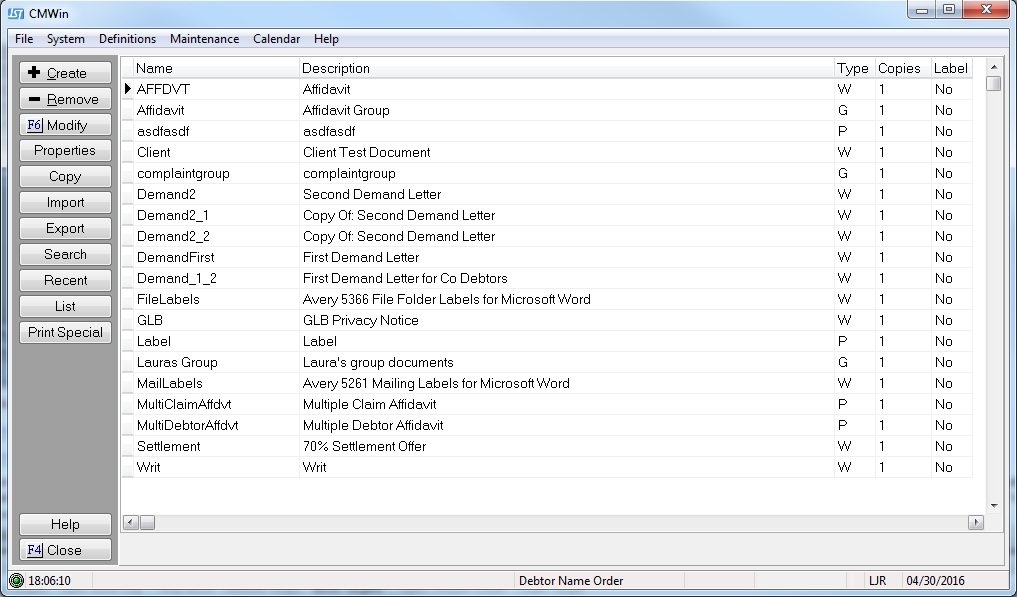
Click the  button to display the properties of the Document. Click the
button to display the properties of the Document. Click the button to display the suppress tab.

Check to Disallow Manual Documents when Temporary Hold has been set on an account.